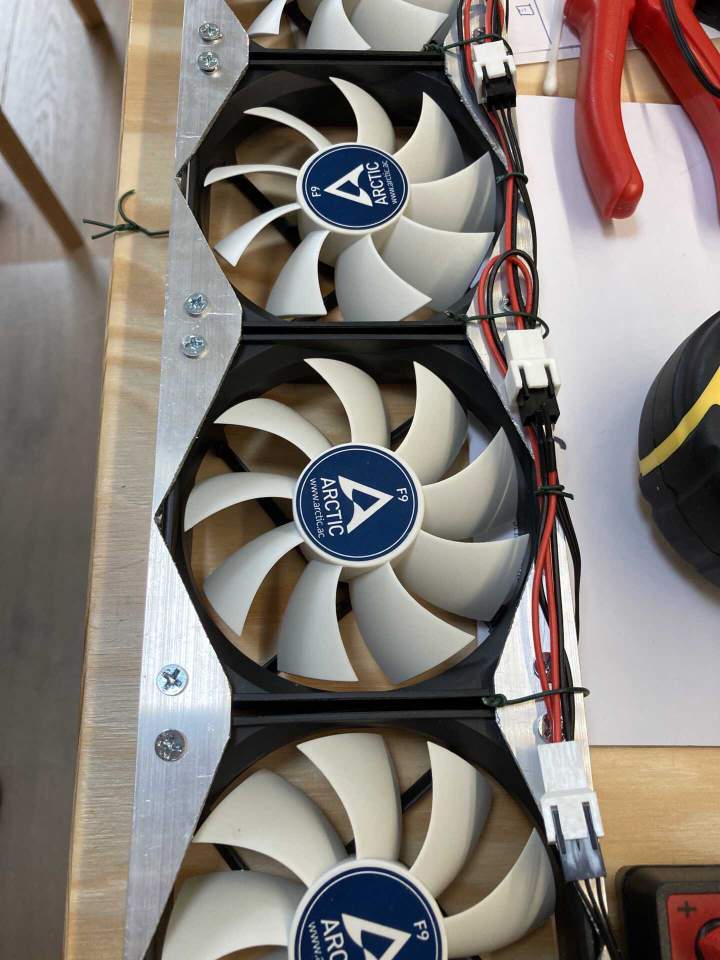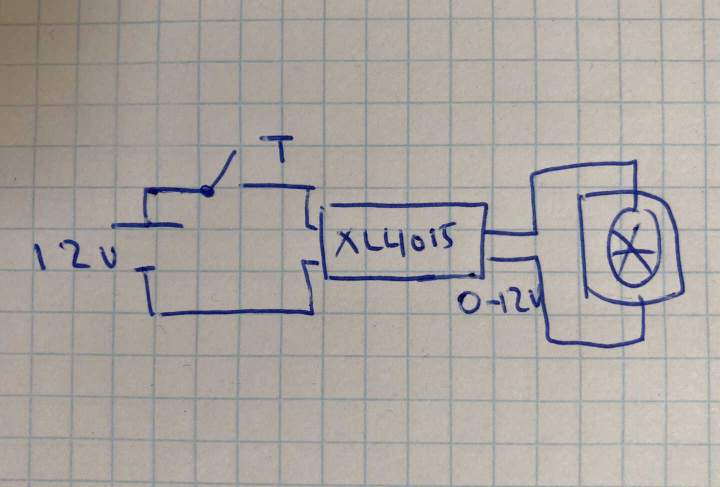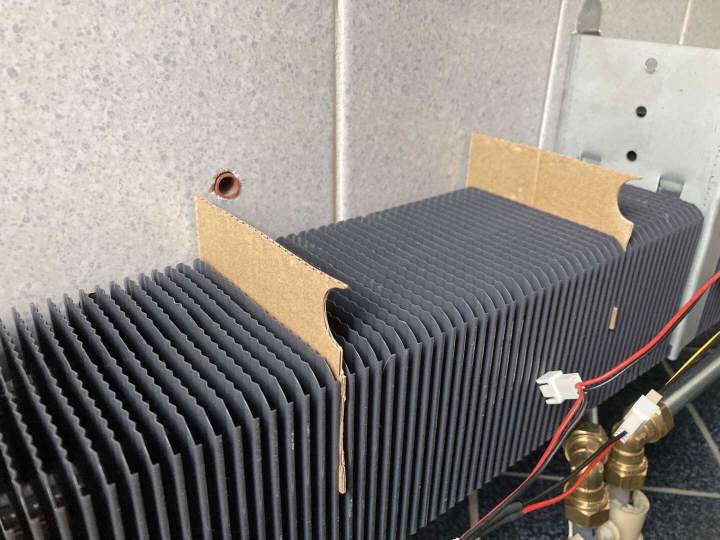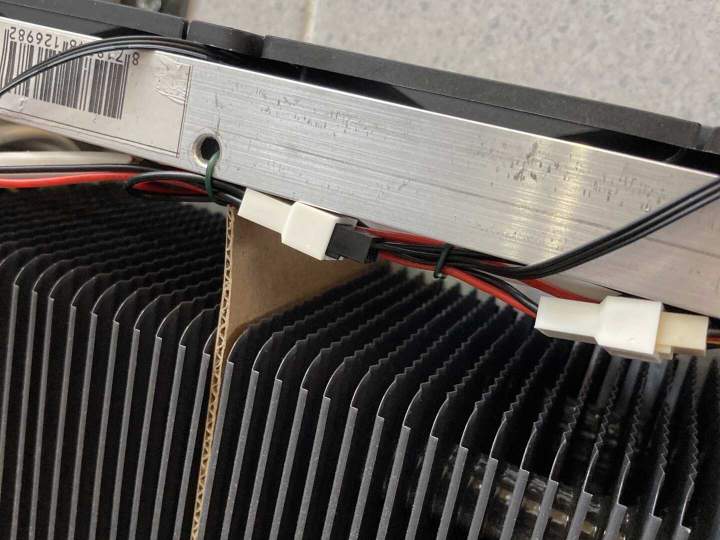DIY Jaga Dynamic Boost Hybrid (DBE/DBH)
(Updated: )
I have Jaga radiators in my home, which are of the type hot-water baseboard (wikipedia.org) making them great low-thermal momentum, high power density radiators, especially compared to (jaga.com) panel radiators (wikipedia.org). In this article I build my own temperature-controlled fans on top of these to increase the power and reduce heating lag even more. Cost is ~60€ per 70cm unit with 7 fans, compared to 300€ for Jaga’s version and only 3 fans for Speedcomfort’s version.

Contents
Introduction ¶
Jaga sells ready-made fan modules called DBH (jaga.com) (Dynamic Boost Hybrid), which replaces the older DBE (Dynamic Boos Effect) modules. These come with a control and sensing unit, but are fairly expensive at ~300€ per meter. Alternatively there’s a company called Speedcomfort (speedcomfort.com) which make their own version, but they’re more aimed at panel radiators instead of the Jaga baseboard radiators, and only have 3 fans which means it’s louder or has less airflow.
Since I like the challenge and learning, I decided to make these myself, greatly inspired by the Gathering of Tweakers forum thread (tweakers.net) on this topic.
Requirements ¶
- 20 year lifetime @ 200 days heating per year
- @ 10 switches per day: >40 000 switches (ideal: >100k)
- @ 10 hours per day (=2000 hr/yr): > 40k hrs MTBF (ideal: >100k hrs)
- <5 €/yr per radiator running cost
- @ 0.25 €/kWh: <10W per radiator
- Double inflow-outflow ∆T versus no fans
- Silent, cannot hear when reading on couch
TL;DR - instructions for the impatient ¶
- Prepare aluminium frame
- Mark out fan holes with the fans in place (e.g. using a screw to scratch in the aluminium)
- Drill 5mm holes to mount the fans (needs to be somewhat precise)
- Saw out approximate fan blade area (to have unobstructed airflow)
- Drill holes in the side wall of the frame to fix the wires on
- Mount & connect the fans
- Mount the fans in the frame using supplied screws or M4 bolts
- Wrap the cable around the fan to prevent dangling
- Connect the cable to the essential molex fan plug splitter (hardwarewebwinkel.nl)
- Fix the cables to the hole in the side-wall drilled previously
- Make the controller, connect power
- Take a ~15cm piece of aluminium profile to mount the step-down converter (tinytronics.nl) and power supply (tweakers.net)
- Mount the DC jack connector (tinytronics.nl) to connect the thermostat switch (speedcomfort.nl)
- Use the switch to break the positive polarity from the power supply, such that the step-down converter is not connected to live power when not operating.
- N.B. I mounted the controller + power supply away from the radiator (because of space and splash risk), such that I have 2 double-polarity cables running from the control unit to the radiator: 1 is for the thermostat switch, the second is for the 12-V power.
- Make support structure & installing
- To reduce noise slightly, I made a spacer between the radiator and fan out of cardboard.
- Simply cut to shape using scissors.
- Place in between fans to minimize airflow interference.
- Connect & power-up
Hardware and design ¶
This is most of the hardware required to make the DIY DBE fan arrays. Power supply not shown.

Bill of Materials ¶
For 2x 70 cm fan arrays, suitable for a 160cm Jaga radiator:
- 14x Arctic F9 fans (tweakers.net) (52€)
- 4m 20x20x2mm aluminium profiles (gamma.nl) (18€)
- 3x molex fan plug splitter (hardwarewebwinkel.nl) (12€)
- 1x XL4015 step-down converter (tinytronics.nl) (7€)
- 1x 12V >3A power supply, e.g. Seasonic SSA-0601HE-12 (tweakers.net) (20€)
- 1x Thermostat switch, e.g. this ready-made version (speedcomfort.nl), or solder one yourself
- 1x DC jack connector (tinytronics.nl), plastic is preferred for insulation
- Some power cable, I used 2x0.75mm^2 (gamma.nl) which might be a bit overkill but this saved me to investigate this (5€)
Total cost: 114€, plus shipping etc.
Fan throttling ¶
There are different methods to control fan speed (analog.com), e.g. using the fancy and optimal PWM, or using a blunt and simple voltage control. I settled for the latter for ease of use, as I can simple use a step-down converter (also called buck converter) to regulate my 12V input to anything from 0-12V.
Step-down requiremnets ¶
- Needs 17 * 2W = 35W @ 12V = 3A
- Efficient ideally >90%
- Accessible / easy voltage adjustment knob
Options:
- XL4015: 7 EUR, 96%, max 4A @ 32V, display. deltaU > 1.5V, Efficiency @ 12/5V * 5A = 87%
- XL4005: 3.5 EUR, 92%, max 5A @ 32V, needs cooling >25V. Efficiency @ 12/5V * 5A = 90%
- lm2596: 3 EUR, 92%, max 1A @ 35V, deltaU >1.5V.
- XL6009: 4 EUR, 94%, max 3A @ 32V, step up-down
Chose XL4015 because of high efficiency and display.
Fan requirement ¶
- Medium to high static pressure
- Low noise, <30 dB(A) at 10cm, preferably <20 dB(A)
- Low power, <1W per fan
- High MTBF, >100khrs
- Need low start-up voltage (e.g. able to run on at least 5V)
- PWM or ‘silent’ versions not required, simply under-volt.
Fans considered (see overview here (tweakers.net):
- Arctic F9 (tweakers.net): 4.0 EUR, 24dB, 60 m3/h, 1800 rpm, 1.35 mm H2O, fluid dynamic bearing, starting voltage: 2.6V, 1.9W
- Be quiet pure wings 2 92mm (tweakers.net): 9 EUR, 19dB, 56 m3/hr, 1900 rpm, rifle bearing @ 80khrs, 1.65 mm H2O, starting voltage 5V, 1.8W
- noiseblocker blacksilent xe-2 (tweakers.net), 8 EUR, 20dB, 65 m3/hr, 1800 rpm, 0.9 mm H2O, ?? Bearing @ 80 khrs, starting voltage 3.5V, 1.3W
- Enermax T.B.Silence 9cm (tweakers.net), 7 EUR, 13dB, 46 m3/hr, 1400 rpm, 1.2mm H20, twister bearing @ 160khrs, 1.8W,
I ordered each one of each, but did not notice too much of a difference in noise/airflow with an unscientific approach of listening by ear and feeling airflow with my hand. I therefore settled for the Arctic F9 fans for their low cost.
Temperature control ¶
I settled for a simple on/off thermostat which can switch my 12V input voltage. A more fancy control using temperature sensors, ESP8266, Wifi, MQTT etc. are all possible, which might provide slightly better performance, but I want my radiator to work when I turn the knob 🤓
Options found:
- Thermostaat 12v met schakelfunctie 10A (benselectronics.nl)
- Speedcomfort Thermostaatschakelaar (speedcomfort.nl)
I chose the Speedcomfort for my setup.
Power supply ¶
Requirements:
- High efficiency idle (<0.2W )
- Low noise, <30 dB(A) at 10cm, preferably <20 dB(A)
- Relatively high current (for worst-case 15 fans @ 0.2A we need 3A)
I had spare power supplies lying around, but else I would go for something from seasonic like this 60W Seasonic unit (tweakers.net). Unfortunately 3A @ 12V is slighly beyond the capabilities of adapter-type power supplies, so you get these brick-type supplies instead. Better safe than sorry.
Update: others do get away with a 3A 12V power adapter, so you might opt to use those. The advantage of a power brick is that you can position it away from a power socket, but of course it’s biger.
Construction considerations ¶
Fan frame ¶
I used aluminium profiles (20x20x2 mm^3) to hold the fans. This is light-weight yet sturdy, and relatively easy to saw/cut into shape yourself. For wider Jaga models (e.g. T20), you could use thin multiplex wood (e.g. 3.6mm) instead, which is slightly easier to saw/handle.
Optimal thermocouple positioning ¶
I tested a few locations to put the thermocouple, and in the end I compromised between optimal position (=fastest response) and accessibility (=easy monting). I mounted it on the pipes at the rear-end of the radiator. I tested the reponse and got the following results. It takes about 2-5 minutes after the central valve opens until the thermocouple is triggered. Not bad!
Timing:
- Evohome setpoint gateway to actuation: 2:30 min
- Actuation to return pipe temperature: 5:20 (1)
- Actuation to rear heat block temperature: 7:20 (2)
- Actuation to rear heat block pipe temperature: 7:20
Prototyping ¶
Before I made the above ‘industrialized’ version, I did some prototyping. Below a few pictures that might inspire others.