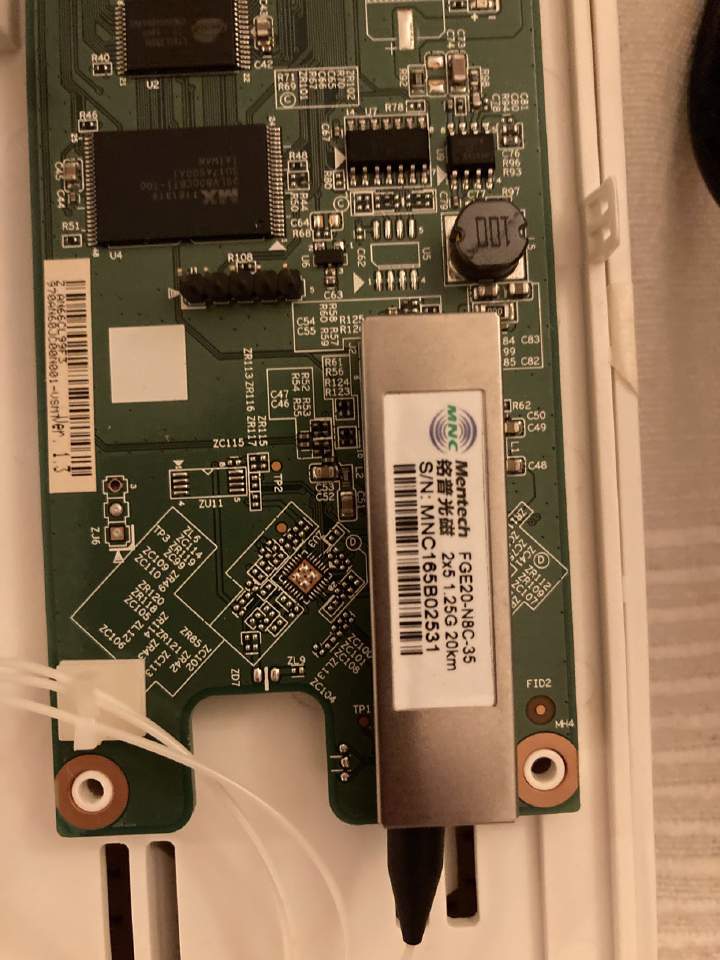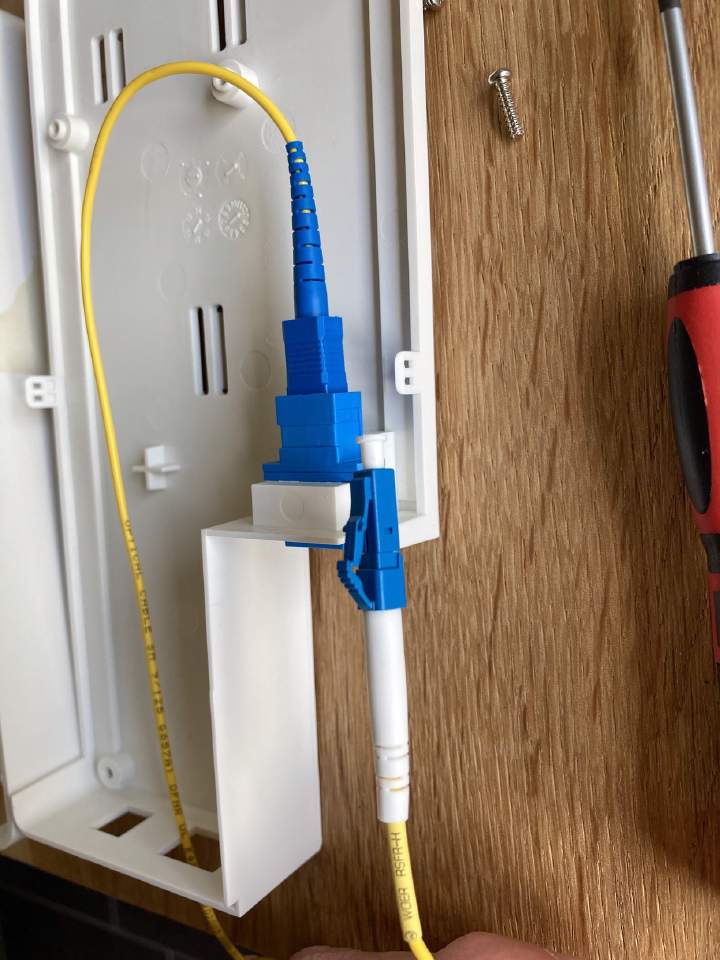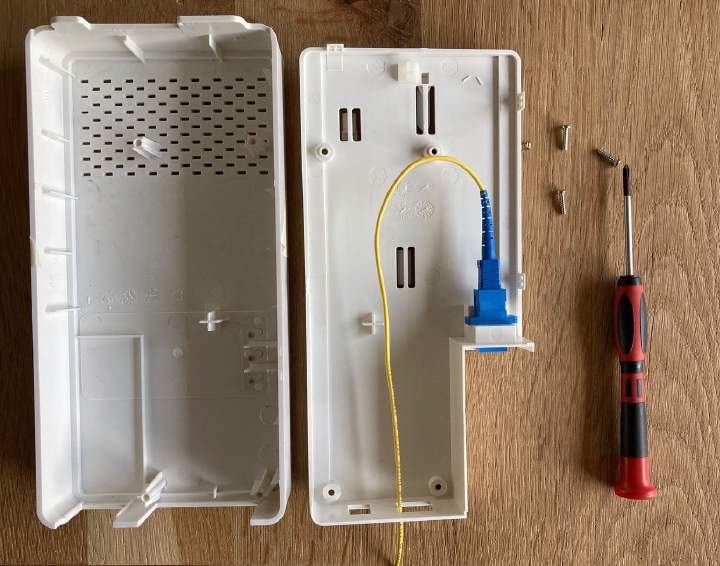Coupling my fiber internet directly into my router
(Updated: )
I have FttH which we use for our internet. Because I can, I replaced our NTU (Network Termination Unit) that converts optical to electrical signals, and directly coupled the fiber into my MikroTik router. Here I summarise my findings for my own record and hopefully to help others. Among other things, I cover TX/RX wavelengths, fiber ends, fiber connectors, SFP compatibility, transceivers, and DHCP & VLAN settings.
Theory ¶
Nomenclature ¶
- FTU (Fiber Termination Unit): a passive physical mount that connects the fiber to a box you can connect something to. A bit like a patch panel.
- NTU (Network Termination Unit) or Media converter: an active device that fits on top of the FTU and converts optical to electrical signals. Has an RJ45 plug to connect to a electrical network device.
- SFP: Small form-factor pluggable transceiver: a compact, hot-pluggable network interface module.
Wavelengths ¶
Our internet (sput.nl) uses one fiber with two wavelengths, meaning there are different wavelengths for upstream and downstream data. This asymmetry means you have to pick the right transceiver on your end. In our case, I use a 1310nm-TX/1550nm-RX transceiver (fs.com). Note that 1490nm RX wavelength is also mentioned occasionally, but the photodiodes used for receiving are rumoured to be sensitive to both 1490nm and 1550nm light.
Fiber ends ¶
There are different ways fiber tips are polished (ppc-online.com) to reduce signal loss of fiber-to-fiber connections (fiberopticshare.com). There are two main flavours: flat fiber tips (PC, UPC, with blue connectors) and angled fiber tips (APC, APC8, APC11, with green connectors). Angled fibers are superior, but orientation sensitive, which is taken care of by the connector.
Fiber connectors ¶
There are different physical optical fiber connectors (wikipedia.org). Main types are FC, LC, and SC. A cable can have different connectors on either side.
Fiber modality ¶
Fibers an be single mode (wikipedia.org) or multi mode. In my case I need a single mode fiber (SMF).
Hardware ¶
Transceivers ¶
A transceiver in this context translates optical signals to electrical signals and vice versa. It has to combine all previously mentioned parameters in one device:
- Generic Compatible: brand compatibility. Not sure what this means, ‘Generic’ worked for my MikroTik RB2011 router
- 1000BASE-BX: The network standard used.
- BiDi 1310nm-TX/1550nm-RX: Bi-directional with wavelengths mentioned
- Form Factor SFP: the physical connector that connects to my router.
- 20km: range. Not sure what this is for. Perhaps sensitivity and laser power?
- DOM or DDM: digital optical monitoring (wikipedia.org), diagnostics capability of transceiver
I bought mine on fs.com selecting ‘SFP transceivers’ (fs.com), filtering on 1G BiDI SFP (fs.com), then on max 20km distance (fs.com), and finally selecting the right wavelengths: 1310nm TX and 1550nm RX (fs.com).
Fiber ¶
In my case the transceiver has an LC simplex connector (fs.com) and the FTU has an SC connector. The fiber end on both the transceiver and the FTU end are blue, and hence I need a UPC fiber tip. Finally, I need a single mode fiber (SMF) for this type of data. In the end, this gives me an LC-SC UPC Simplex Single Mode Fibre Patch Lead 2.0mm (fs.com) fiber.
Software ¶
Once the hardware level is in order, with my fiber connection I needed the following software settings:
- On the physical layer, I set auto negotiation off, link speed to 1GBit/sec.
- On the data link layer, I set VLAN ID to 34 for outgoing and incoming traffic.
- On the network layer, I set a DHCP client to obtain an address from my ISP.
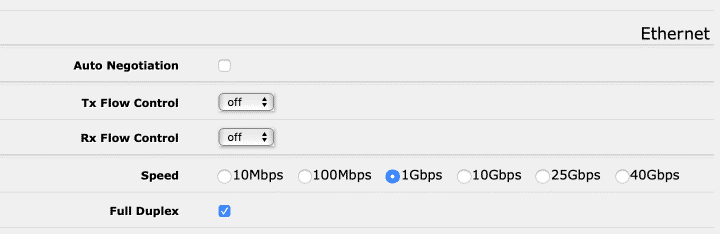
Mounting ¶
Below I describe the steps to physically mount the fiber. The SFP simply plugs in the router, the NTU/FTU is more tricky. Also see these videos of connecting the fiber to FTU (youtu.be), FTU & NTU mounting (youtu.be), and these various video of mounting NTU/fiber modem (fiber.nl)
To de-mount the NTU, there’s a clip on the top of the box: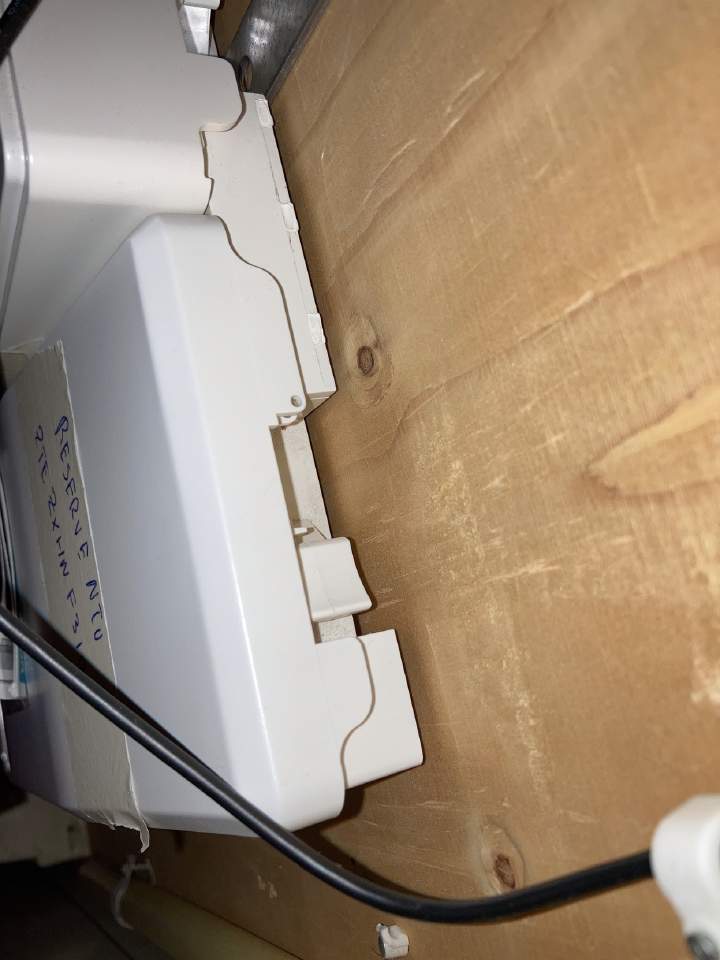
After sliding it open, and removing the NTU (ZTE in my case), you have the bare FTU: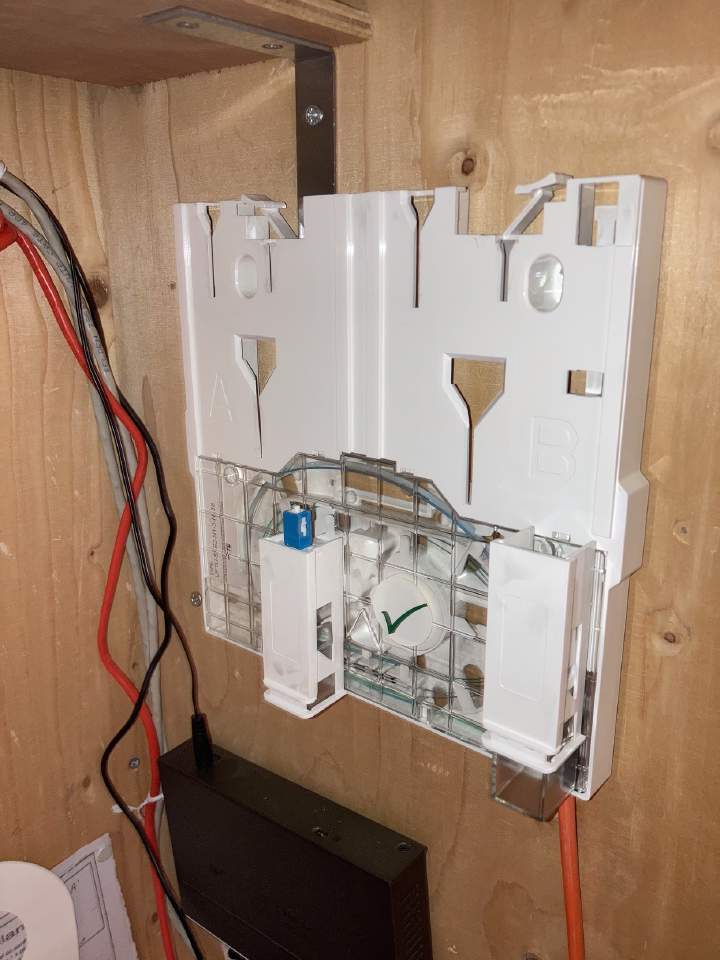
I took the NTU, opened it, and removed the PCB:
In the empty NTU I connected the fiber to one side of the connector, the other end is ready for the SFP transceiver:
After connecting the fiber to the empty FTU, I slid it back on the NTU and connected it to my router: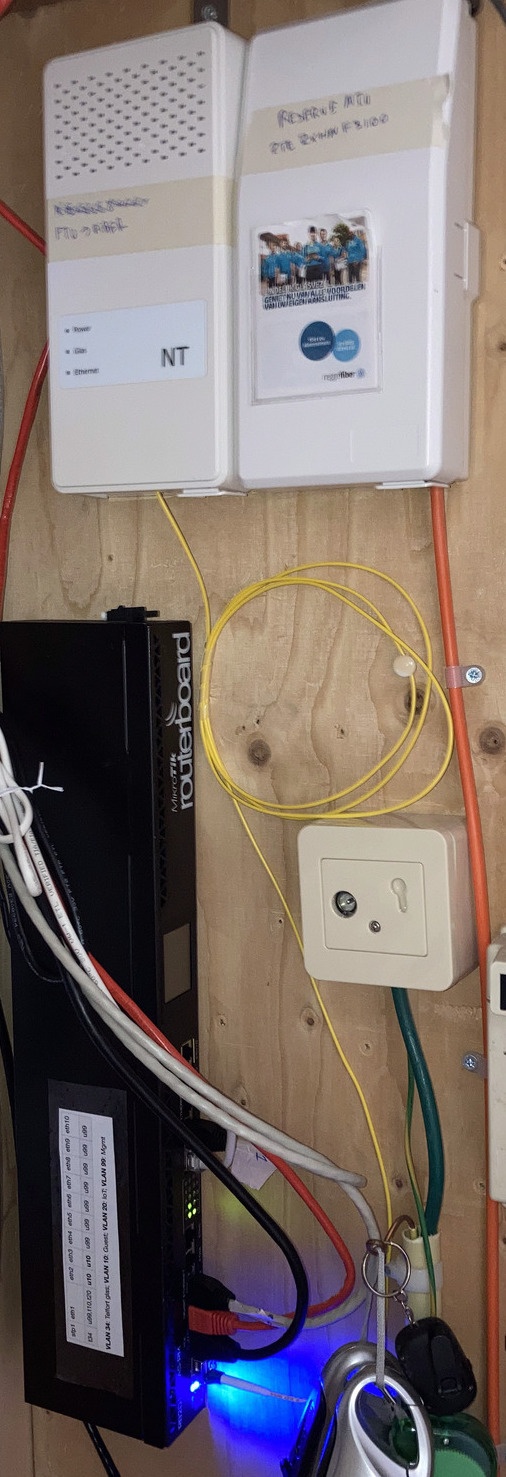
Sources ¶
- Overview of hardware: https://forum.telfort.nl/…?postid=453885#post453885 (telfort.nl)
- Properties of KPN/xs4all fiber: http://www.sput.nl/internet/xs4all/props.html (sput.nl) https://frack.nl/wiki/KPN_Glasvezel (frack.nl)
- Forum thread on similar question: Glasvezel direct aansluiten op Router (tweakers.net)
- Forum thread on similar question: [xs4all glas] Wigen switch welke SFP module en cable? (tweakers.net)
- Video of connecting fiber to FTU: https://youtu.be/5AuvQrQ8t74?t=20 (youtu.be)
- Various video of mounting NTU/fiber modem: https://fiber.nl/klantenservice/instructiefilmpjes/ (fiber.nl)
- (Older) video of FTU & NTU mounting: https://youtu.be/jsTGbwhOUik?t=86 (youtu.be)