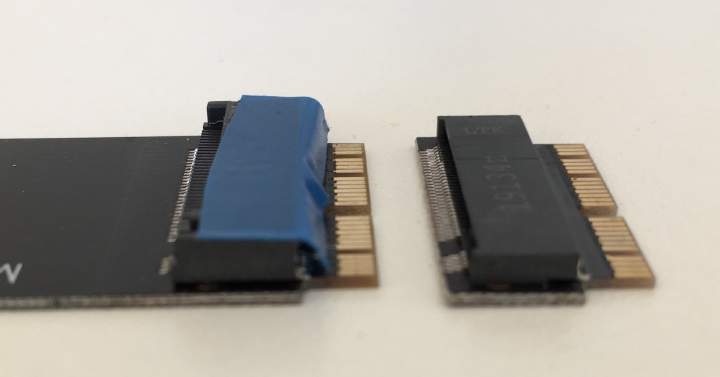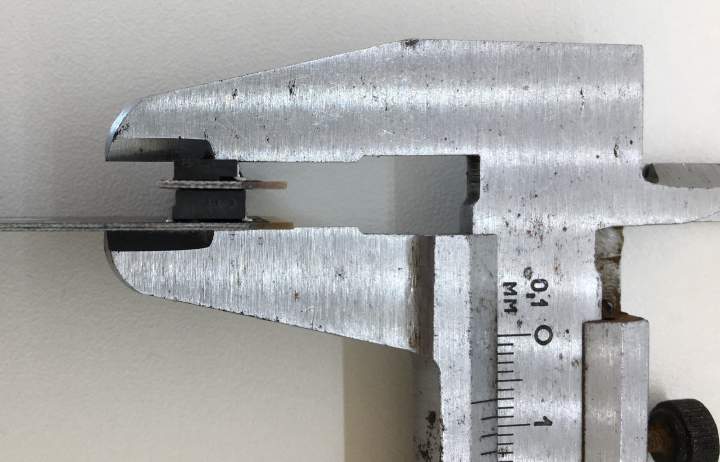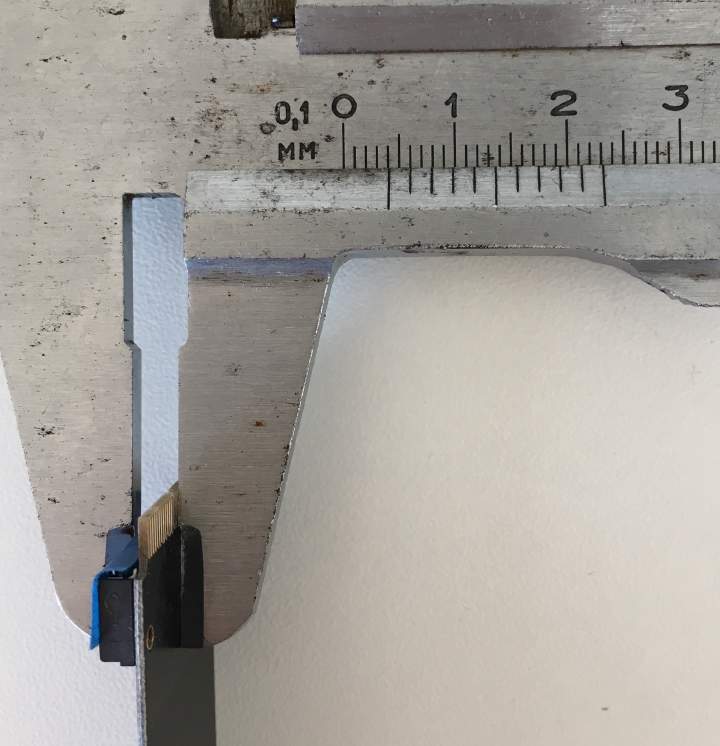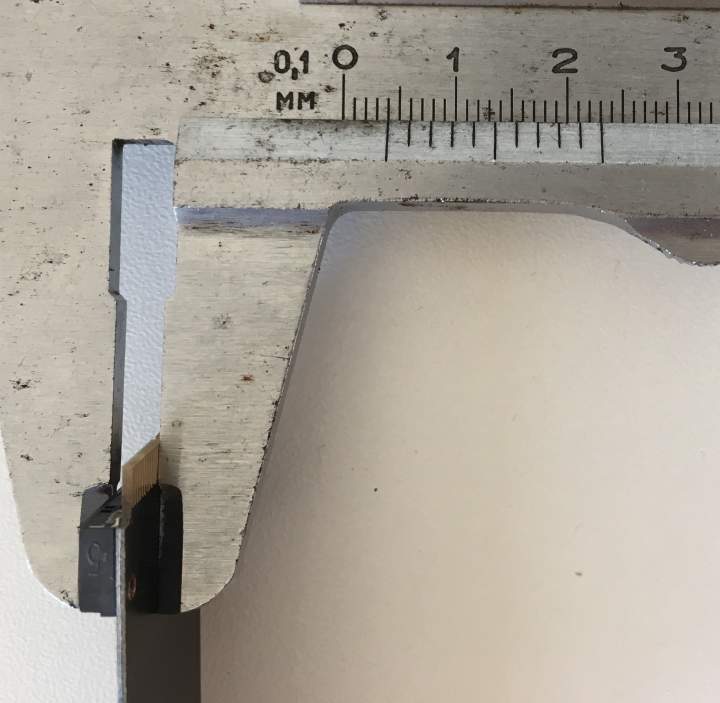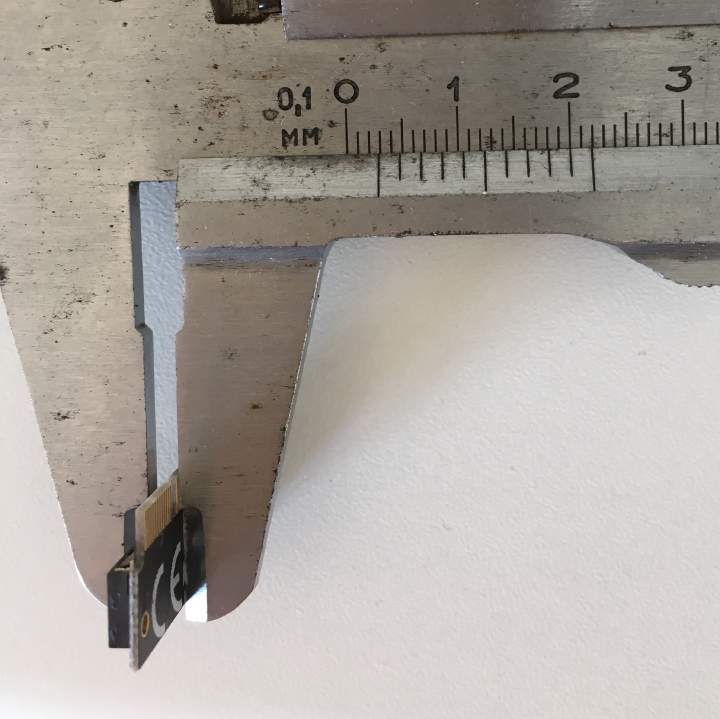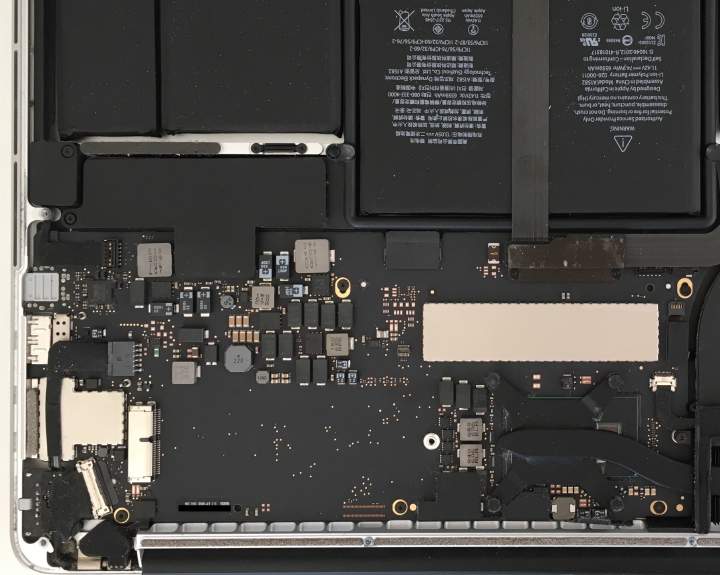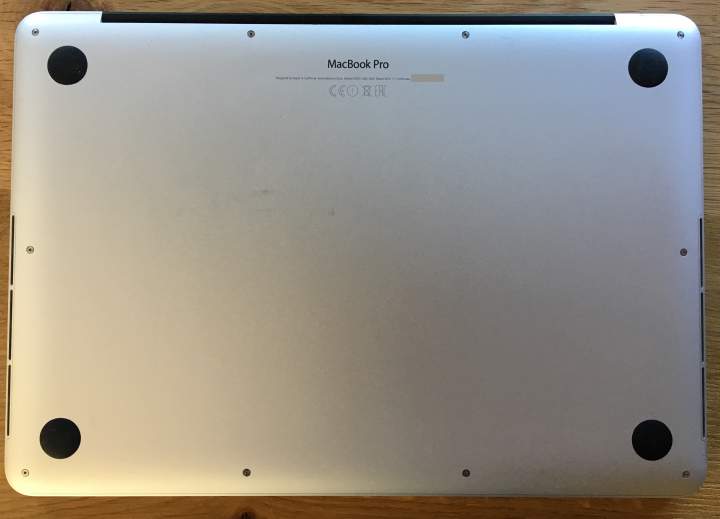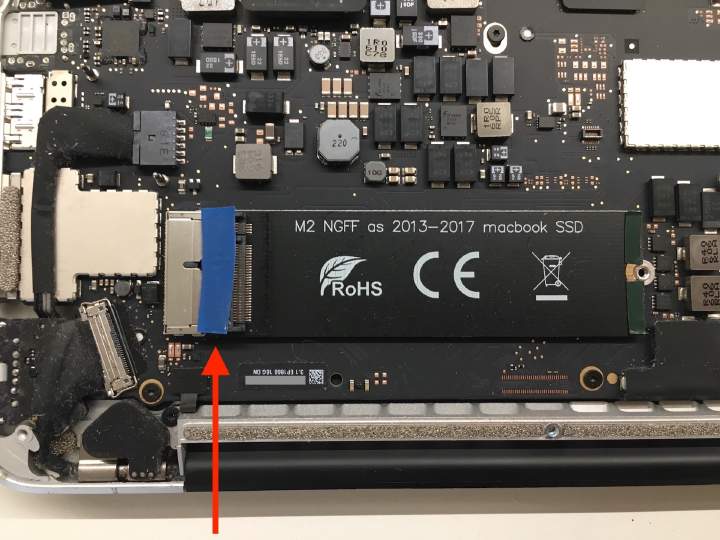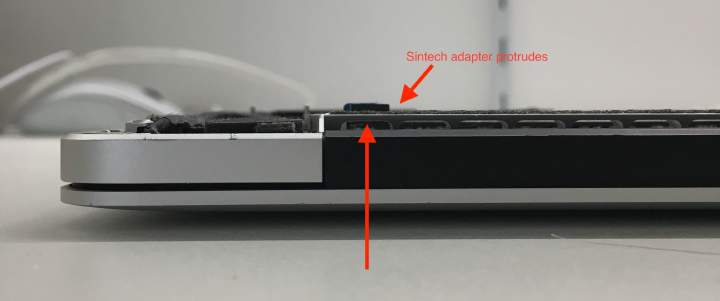Upgrading Macbook SSD with Sintech m.2 adapters
(Updated: )
Since storage upgrades are quite expensive for MacBooks, there are third-party adapters that allow using m.2 SSDs on Apple’s proprietary connector. Here I describe two of these connectors of Sintech.
Summary: the short Sintech adapter is 1.1mm thinner, which also fits in a 13" MacBookPro12,1, the long version does not fit. For a MacBookPro11,2, both the short and long adapter fit. I don’t see a reason to buy the long (or rather: thick) version.
Introduction & limitations ¶
This guide is based on the following sources:
- Macrumors forum thread (macrumors.com): specifically start post (macrumors.com) and Cmd+q’s guide (macrumors.com)
- The Ultimate Guide to Apple’s Proprietary SSDs by Cody Henderson (beetstech.com)
- Guide by Graham Stevens (grh.am)
- Similar tweakblogs post (tweakblogs.net) by DedSec85 (tweakers.net) Limitations:
- for <2015 MacBooks hibernate does not work anymore and should be disabled (unless you want to flash the ROM). Normal sleep works fine and on my MBP 2013 this was not a problem.
- Power usage/battery life might increase, depending on what SSD you buy, see ‘Comparison of tested NVME SSD models’ on the Macrumors forum (macrumors.com)
Adapter comparison ¶
Sintech sells two adapters:
- Long version: ST-NGFF2013-C: Sintech info (pc-adapter.net), Sintech shop (sintech.cn), Amazon.de (amazon.de). Thickness: 4.0mm (4.1mm with tape)
- Short version: ST-NGFF2013: Sintech info (pc-adapter.net), Sintech shop (sintech.cn), Amazon.de (amazon.de). Thickness: 2.9mm
Sintech long adapter ¶